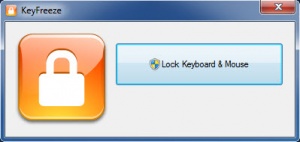KeyFreeze
1.0
Size: 498 KB
Downloads: 3380
Platform: Windows (All Versions)
If you want to let a toddler watch cartoons on your computer, you might want to think what would happen if they start playing with the keyboard. Random key presses are never a good idea, regardless if you are watching a movie or waiting for an important process to finish. This is where KeyFreeze comes in. Its functionality is extremely simple: the application disables the mouse and keyboard input until you decide that everything is safe again.
KeyFreeze is absolutely free and it works on all popular Windows platforms. It comes in a small setup package and you can have it up and running in no time. There are no special requirements to meet and you won't notice any effects on your computer's performance.
Launching KeyFreeze is literally all you have to do to lock your keyboard and mouse. Once you run the application a small window will display a countdown, along with instructions on what to do to unlock the mouse and keyboard. Disabling the lock can be done by simply using the CTRL+ALT+DEL keyboard shortcut. If you wish to engage the lock again, you only need to click the only button on the application's compact user interface.
What happens while the mouse and keyboard are locked is exactly as you would expect. Regardless of what keys you press, except for the aforementioned shortcut, or where and how you click, your computer won't react in any way.
With KeyFreeze working on your computer, accidental key presses will never be the cause of aborted processes or incorrect settings.
Pros
You can lock your mouse and keyboard at a moment's notice. The application is lightweight and its functionality is straightforward.
Cons
The possibility of setting other keyboard shortcuts would be a welcomed feature.
KeyFreeze
1.0
Download
KeyFreeze Awards

KeyFreeze Editor’s Review Rating
KeyFreeze has been reviewed by Frederick Barton on 08 Aug 2016. Based on the user interface, features and complexity, Findmysoft has rated KeyFreeze 4 out of 5 stars, naming it Excellent